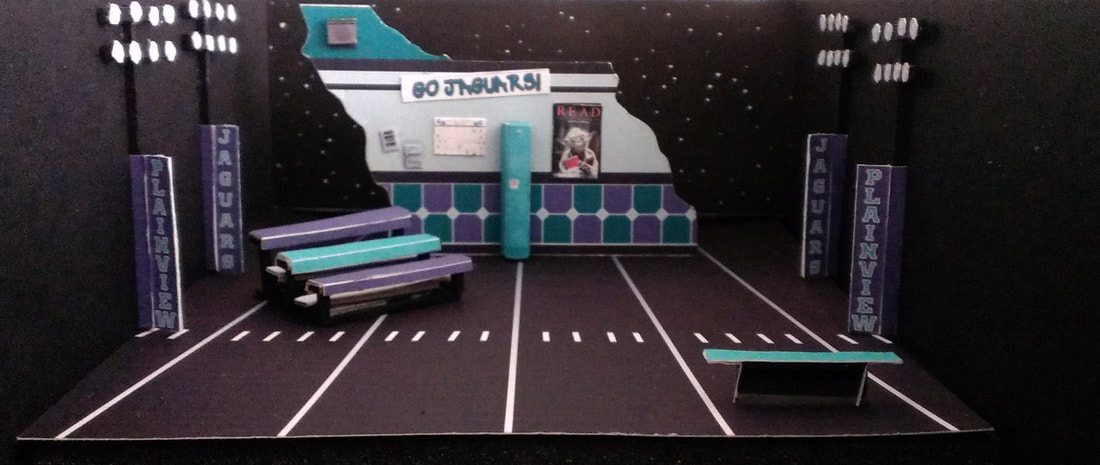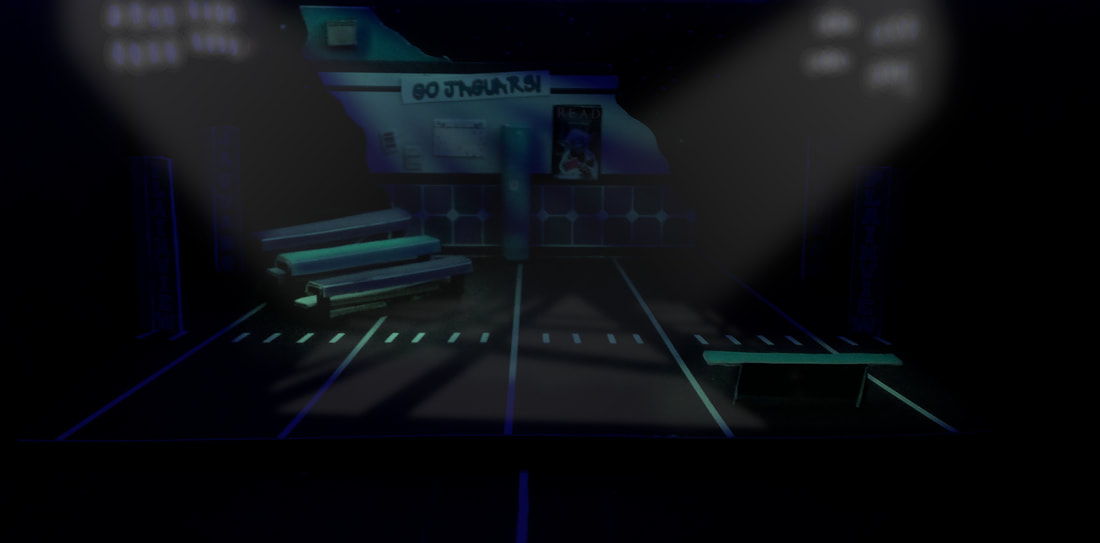SETC 2019
Quick Digital Lighting Renderings - Will Lowry
If you're playing along:
Tools to Explore
When laying down the general lighting composition
|
When creating visible light in the air or sources
|
Relevant Links
Finished Examples
Abigail/1702
Jane the Plain

Spring Awakening
Email me: [email protected]